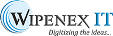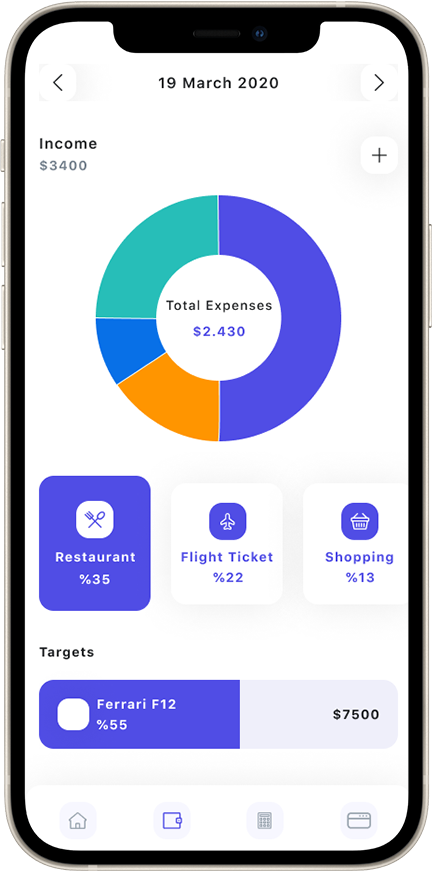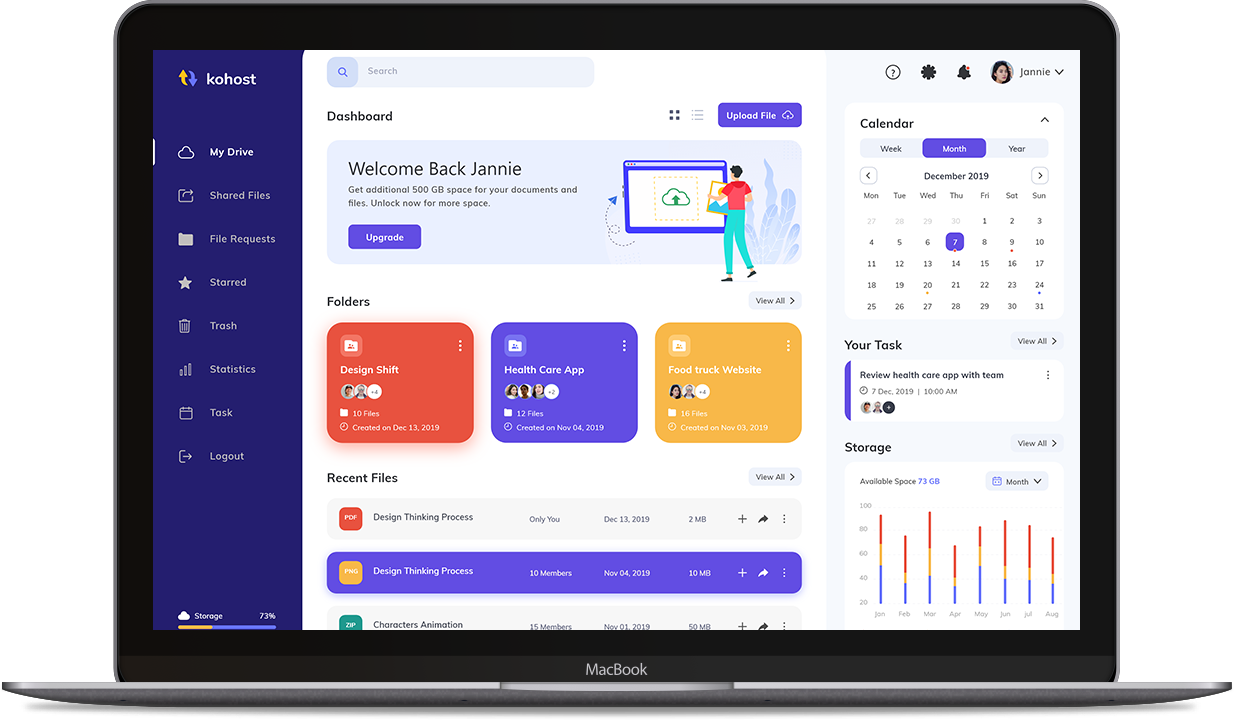Store/Inventory Management
-
Inventory management for a college ERP (Enterprise Resource Planning) system involves tracking, organizing, and optimizing the various resources and materials used within the college campus. This includes everything from textbooks and classroom supplies to IT equipment and office supplies. Here are some key steps and considerations for implementing effective inventory management within a college ERP system:
-
Inventory Categories
Begin by categorizing your inventory items into different groups. Common categories for a college might include textbooks, teaching supplies, IT equipment, office supplies, maintenance supplies, and more.
-
Procurement and Purchase Orders
Create and manage purchase orders for acquiring new inventory items. Monitor the procurement process from requisition to approval and receipt of goods. Record supplier information, delivery schedules, and pricing details.
-
Stock Levels and Alerts
Automatically track stock levels and set up reorder points to avoid stockouts. Receive alerts when inventory levels fall below the predefined thresholds.
-
Driver and Attendant Management
Maintain driver and attendant profiles, including licenses, certifications, and contact information. Schedule driver shifts and monitor their performance.
-
Regular Audits
Schedule regular audits of your inventory to ensure accuracy. This can be done on a semester or annual basis, depending on the size and turnover of your inventory. Audits help identify discrepancies and prevent theft or loss.
-
Supplier Management:
Maintain a list of approved suppliers within your ERP system. This helps streamline the procurement process and ensures that you can quickly reorder items when needed.
-
Issue and Return Management:
Track the issuance and return of inventory items, such as textbooks to students or equipment to staff. Automatically update inventory levels when items are checked out or returned.
-
Barcode Scanning and RFID Integration
Implement barcode or RFID scanning for easy tracking and inventory management. This can speed up the process of receiving, issuing, and tracking items.
-
Reports and Analytics
Generate reports on inventory levels, usage patterns, reorder recommendations, and procurement history. Utilize analytics to make informed decisions about inventory management and budgeting.
-
User Access Control:
Control access to the inventory management system based on roles and responsibilities. Only authorized personnel should be able to make changes or place orders.
-
Audit Trails and Security
Maintain an audit trail of all inventory transactions and changes to ensure transparency and accountability. Implement role-based access control to restrict access to sensitive inventory data.
-
Integration with Finance and Accounting
Integrate the inventory module with the financial and accounting modules to ensure accurate cost accounting and financial reporting.
-
Alerts and Notifications
Set up automated alerts for critical inventory events, such as low stock levels, pending orders, or item expirations.