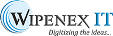Anganwadi: Nurturing the Future of Our Children
- Free 14-day trial
- No credit card required
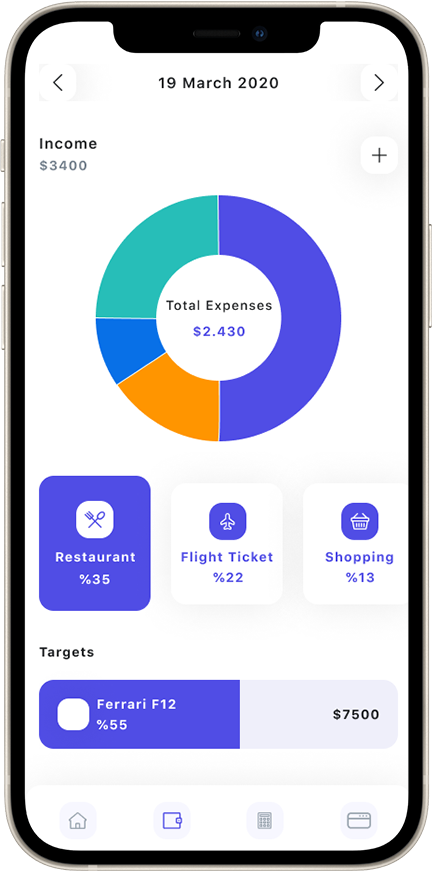
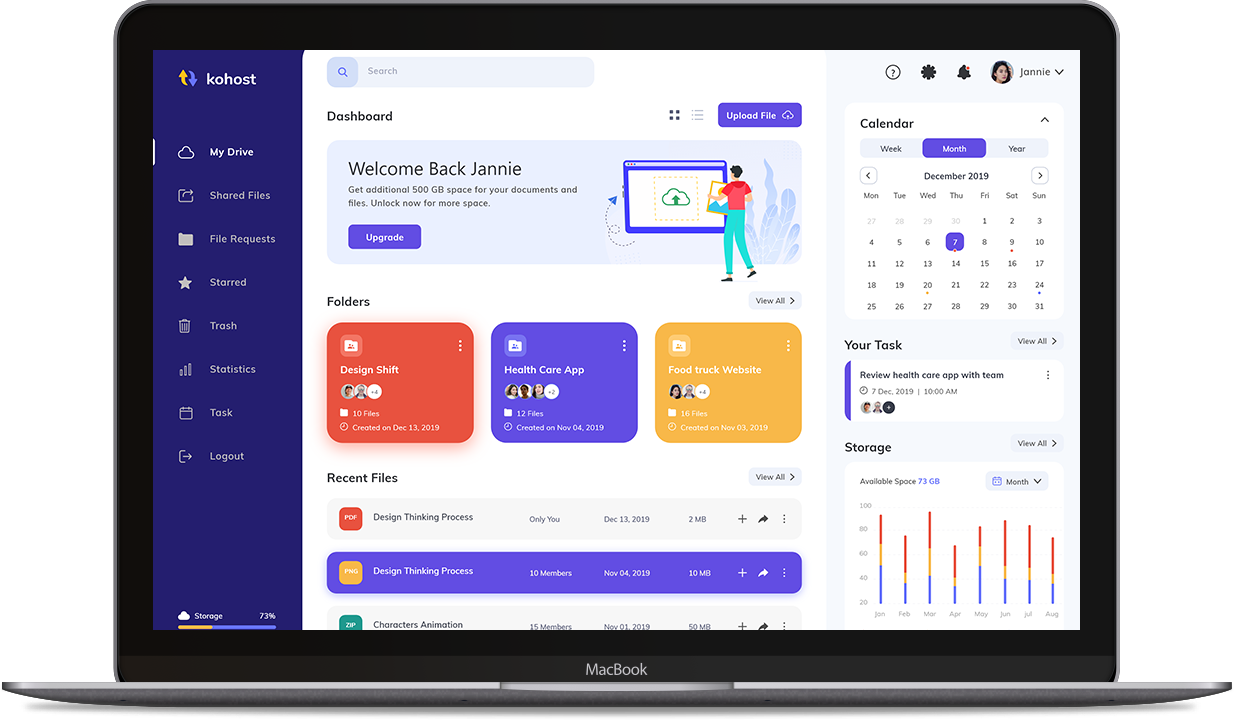
ANGANWADI
Modules
Administrative Login
- High-converting High-converting High
- Personal branding
- Modernized prospecting
Staff Login
- High-converting
- Personal branding
- Modernized prospecting
Teacher Login
- High-converting High-converting High
- Personal branding
- Modernized prospecting
Parent Login
- High-converting
- Personal branding
- Modernized prospecting
Student Login
- High-converting
- Personal branding
- Modernized prospecting
Alumini Login
- High-converting
- Personal branding
- Modernized prospecting
Clientele
Discover How We've Transformed Businesses Together.
Angandwadi
-
Anganwadi is an Indian government-sponsored community-based program that focuses on child development, maternal health, and nutrition. The term "Anganwadi" translates to "courtyard shelter" in Hindi, reflecting the community-centered approach of these centers. Key features of Anganwadi include:
-
Childcare and Nutrition Management
Anganwadi software is designed to assist in the management of Anganwadi centers, which provide childcare and nutrition support to children and pregnant/lactating mothers. It helps in monitoring and improving the overall well-being of beneficiaries.
-
Beneficiary Tracking
The software enables the tracking of beneficiaries' data, including their personal information, nutritional status, and health records. This helps in providing targeted services and support.
-
Attendance Monitoring
It allows for the daily tracking of attendance of children and mothers attending the Anganwadi center, ensuring they are consistently benefiting from the program.
-
Nutrition Planning
The software aids in the creation of nutrition plans that consider the dietary requirements of beneficiaries, helping maintain their health and development.
-
Health Checkups
It schedules and documents health checkups for children and mothers, including growth milestones, vaccinations, and health concerns, fostering better health management.
-
Immunization Records
Anganwadi software maintains comprehensive records of immunizations and vaccinations for children, facilitating proper vaccination schedules and reminders.
-
Supplies Inventory Management
It assists in managing the stock of food items, supplements, educational materials, and other supplies at Anganwadi centers. Alerts can be generated to replenish supplies when needed.
-
Financial Management
The software helps with budget allocation, expenditure tracking, and generates financial reports to ensure transparent financial management.
-
Reports and Analytics
It generates various reports and analytics on attendance, nutrition, health, and other program-related data, aiding in data-driven decision-making and program evaluation.
-
Communication and Messaging
It enables effective communication between Anganwadi workers, beneficiaries, and program administrators. Notifications and updates on health camps, meetings, and events can be sent through the software.
-
Security and Privacy
The software prioritizes data security and privacy by implementing user access controls and encryption to protect sensitive information.
-
Mobile Accessibility
Many Anganwadi software solutions offer mobile apps or responsive designs, allowing Anganwadi workers to input data and access the system from the field.
-
Integration with Government Systems
Integration with government databases and reporting systems ensures compliance with official regulations and reporting requirements.
Features
-
Anganwadi software is designed to assist in the management and administration of Anganwadi centers, which are government-sponsored child care and development centers in India. Here are some common features of Anganwadi software:
-
Beneficiary Management:
- Record and manage the details of children, pregnant women, lactating mothers, and other beneficiaries enrolled in the Anganwadi program.
- Maintain comprehensive profiles, including personal information, health records, and nutritional status.
-
Attendance Tracking:
- Monitor and record daily attendance of children and beneficiaries at the Anganwadi center.
- Generate reports and statistics on attendance patterns.
-
Nutrition Planning and Monitoring:
- Create and manage nutrition plans for children and beneficiaries, considering dietary requirements and recommended nutritional guidelines.
- Track the distribution of food and supplements to ensure proper nutrition for all beneficiaries.
-
Health Checkups:
- Schedule and document health checkups for children and mothers.
- Keep records of growth and development milestones, vaccination status, and any health concerns.
-
Immunization Records:
- Maintain records of immunizations and vaccinations for children, ensuring they receive age-appropriate vaccines.
- Send automated reminders for upcoming immunizations.
-
Supplies Inventory Management:
- Keep track of the stock of food items, supplements, educational materials, and other supplies at the Anganwadi center.
- Generate alerts for replenishing supplies to avoid shortages.
-
Financial Management:
- Manage budget allocation and expenditures for the Anganwadi center.
- Generate financial reports for transparency and accountability.
-
Reports and Analytics:
- Generate various reports and analytics on attendance, nutrition, health, and other program-related data.
- Use data to make informed decisions and assess the effectiveness of the Anganwadi center.
-
Communication and Messaging:
- Facilitate communication between Anganwadi workers, beneficiaries, and program administrators.
- Send notifications and updates on health camps, meetings, and other important events.
-
Security and Privacy:
- Ensure data security and privacy by implementing user access controls and encryption to protect sensitive information.
-
Mobile Accessibility:
- Offer a mobile app or responsive design for Anganwadi workers to input data and access the system from the field.
-
Integration with Government Systems:
- Integrate with government databases and reporting systems to ensure compliance with official regulations and reporting requirements.
Allots Land for Industries
-
Allotting land for industries is a critical function within an Industrial Area Management System (IAMS). Here are two to three key points related to land allocation within IAMS:
-
Optimized Resource Utilization
IAMS uses data analytics and demand forecasting to optimize the allocation of land. It considers factors such as the type of industry, land size, infrastructure requirements, and the industry's contribution to the region's economic development. This ensures that land is allocated efficiently, promoting the sustainable growth of industrial areas.
-
Transparent Allocation Process
IAMS provides a transparent and standardized process for allotting land to industries. It outlines the eligibility criteria, application procedures, and evaluation parameters, ensuring that all interested parties have equal and fair access to available plots. Transparency in the process enhances trust among industries and regulatory authorities.
-
Digital Land Records
IAMS maintains a comprehensive digital database of land records, including plot information, ownership details, and land utilization. This digital repository simplifies the process of land allocation, as authorities can quickly identify available plots, assess their suitability, and allocate them to eligible industries. It also minimizes the risk of land disputes and ensures accurate record-keeping.
Building Plan Approval
-
Building plan approval is a crucial component of an Industrial Area Management System (IAMS) to ensure that industrial structures comply with safety and zoning regulations. Here are two to three key points related to building plan approval within IAMS:
-
Streamlined Approval Process:
- IAMS simplifies the building plan approval process by allowing industries to submit their construction plans online. This eliminates the need for physical visits to government offices, reducing paperwork and administrative overhead.
- The system provides a structured workflow for plan submission, review, and approval, with notifications and status tracking to keep industries informed throughout the process.
-
Regulatory Compliance and Zoning Checks:
- IAMS integrates with zoning and regulatory databases, automatically checking submitted building plans for compliance with local building codes, safety regulations, and zoning requirements.
- The system identifies potential issues or violations, helping industries make necessary adjustments before formal submission, saving time and resources for both industries and regulatory authorities.
-
Efficient Communication and Feedback:
- IAMS facilitates efficient communication between industries and regulatory bodies. Comments, queries, and feedback related to building plans can be exchanged electronically within the system.
- This digital collaboration streamlines the approval process, allowing for quicker resolution of issues and ensuring that building plans meet all necessary standards before construction begins.
MSME/SSI Registration
-
In an Industrial Area Management System (IAMS), the registration of Micro, Small, and Medium Enterprises (MSMEs), formerly known as Small Scale Industries (SSIs), plays a significant role in promoting industrial development. Here are two to three key points related to MSME/SSI registration within IAMS:
-
Online Registration Portal:
- IAMS provides an online registration portal specifically designed for MSMEs/SSIs. This portal allows small and medium-sized businesses to easily register and update their information, eliminating the need for physical visits to government offices.
- The portal offers a user-friendly interface, guiding businesses through the registration process step by step, ensuring that all required details are accurately provided.
-
Access to Incentives and Benefits:
- Registered MSMEs/SSIs can access various incentives, benefits, and government support programs. IAMS serves as a centralized platform for businesses to apply for these incentives, such as tax exemptions, subsidies, and financial assistance.
- The system ensures that eligible MSMEs/SSIs are aware of and can easily avail themselves of the benefits available to them, promoting their growth and sustainability.
-
Data Integration and Reporting:
- IAMS integrates MSME/SSI registration data with other components of the system, such as land allocation and building plan approvals. This integration ensures that information about registered businesses is available to various departments and regulatory bodies.
- The system generates reports and analytics on the number and types of registered MSMEs/SSIs, enabling administrators to monitor the impact of these businesses on the industrial area's economic development.
-
Document Management and Verification:
- IAMS includes a document management feature that allows MSMEs/SSIs to upload and store their business-related documents, such as registration certificates, licenses, and compliance records.
- The system can verify the authenticity of these documents, helping regulatory authorities ensure that registered businesses adhere to legal requirements and standards.
-
Renewal and Updates:
- IAMS provides a mechanism for MSMEs/SSIs to renew their registrations and update their information as needed. Businesses can easily make changes to their contact details, products, or other relevant information through the online portal.
- This feature ensures that registration records remain up-to-date and accurate, facilitating communication between regulatory bodies and businesses.
Contour Survey
-
Contour survey plays a vital role in the planning and development of industrial areas within an Industrial Area Management System (IAMS). Here are two to three key points related to contour surveys within IAMS:
-
Accurate Terrain Mapping:
- Contour surveys in IAMS involve precise mapping of the natural terrain, capturing details about elevation, slopes, and geographical features.
- This information is crucial for the efficient layout and design of infrastructure, drainage systems, and utilities within the industrial area. It helps in minimizing land grading costs and environmental impact.
-
Environmental Impact Assessment:
- Contour survey data is essential for assessing the potential environmental impact of industrial development within the area.
- IAMS uses this information to identify sensitive areas, such as wetlands or water bodies, and ensures that industrial projects are designed and executed in a way that minimizes negative environmental effects.
-
Infrastructure Planning and Flood Risk Assessment:
- The contour survey data is used to plan the layout of roads, buildings, and utilities, considering the natural topography.
- Additionally, it helps assess flood risks and drainage requirements. IAMS can model and simulate how rainwater will flow through the area, ensuring that proper stormwater management infrastructure is in place to prevent flooding and waterlogging.
Road Facilities
-
Road facilities within an Industrial Area Management System (IAMS) are crucial for ensuring efficient transportation and accessibility within the industrial area. Here are five key points related to road facilities in IAMS:
-
Road Network Planning:
- IAMS assists in the strategic planning and design of the road network within the industrial area. It includes features for road layout, connectivity, and traffic management.
- The system optimizes the road network to accommodate the expected traffic flow and cargo transportation, reducing congestion and enhancing safety.
-
Maintenance and Repairs:
- IAMS includes a module for scheduling and tracking road maintenance and repair activities. It helps in identifying and prioritizing areas in need of maintenance.
- Regular maintenance ensures that road infrastructure remains in good condition, reducing wear and tear and enhancing the safety of transportation within the industrial area.
-
Traffic Management and Signage:
- The system incorporates traffic management features such as traffic signals, signage, and speed limits.
- These features improve road safety, minimize accidents, and guide vehicles efficiently within the industrial area.
-
Emergency Response and Connectivity:
- IAMS ensures that industrial areas have well-maintained roads that provide efficient access for emergency services such as fire brigades and medical personnel.
- A well-designed road network allows for quick response in case of emergencies and enhances overall safety.
-
Data Integration and Monitoring:
- The system integrates road facility data with other components of IAMS, such as land allocation and building plan approvals.
- This integration enables real-time monitoring and reporting of road facility usage, traffic patterns, and any incidents or road-related issues. It allows for data-driven decision-making to improve road infrastructure within the industrial area.
Drainage Facilities
-
Drainage facilities within an Industrial Area Management System (IAMS) are essential for managing stormwater, preventing flooding, and maintaining environmental sustainability. Here are five key points related to drainage facilities in IAMS:
-
Stormwater Management:
- IAMS includes features for planning and implementing an effective stormwater management system within the industrial area.
- This system helps control the flow of rainwater, preventing flooding and waterlogging by directing water into appropriate drainage channels and retention ponds.
-
Student Enrollment and Tracking
Register students for transportation services, capturing their details and assigning them to specific buses and routes. Track the real-time location of buses and monitor student attendance during the commute.
-
Environmental Compliance:
- The drainage facilities module in IAMS ensures compliance with environmental regulations and standards.
- It helps protect natural water bodies and wetlands, ensuring that industrial activities do not harm local ecosystems through contamination or habitat disruption.
-
Maintenance and Inspections:
- The system incorporates tools for scheduling and tracking routine inspections and maintenance of drainage infrastructure.
- Regular maintenance activities help prevent blockages, ensure efficient water flow, and extend the lifespan of drainage systems.
-
Flood Risk Assessment:
- IAMS uses historical and real-time data to assess flood risks within the industrial area.
- By analyzing factors such as rainfall patterns and drainage capacity, the system can predict and mitigate potential flood hazards, reducing property damage and business disruptions.
-
Data Integration and Reporting:
- The system integrates drainage facility data with other components of IAMS, such as land allocation and building plan approvals.
- This integration allows for comprehensive reporting and analytics on drainage system performance, enabling administrators to make informed decisions about upgrades or improvements to ensure efficient stormwater management.
Electricity and Water Supply
-
Electricity and water supply are critical utilities within an Industrial Area Management System (IAMS). Here are five key points related to electricity and water supply management in IAMS:
-
Utility Infrastructure Planning:
- IAMS assists in the strategic planning of utility infrastructure, including the layout and distribution of electricity and water supply networks within the industrial area.
- The system optimizes the positioning of power substations, water treatment plants, and distribution lines to ensure reliable and efficient supply.
-
Service Connection Requests:
- IAMS provides a platform for industries to request new electricity and water connections or make modifications to their existing services.
- This streamlines the application process, reducing paperwork and administrative burden for both industries and utility providers.
-
Billing and Payment Integration:
- The system integrates billing and payment functionalities, allowing industries to view their utility bills, make payments online, and track their consumption.
- Automated billing and payment features improve financial transparency and streamline revenue collection for electricity and water supply services.
-
Energy and Water Conservation:
- IAMS includes tools for monitoring and managing energy and water consumption.
- Industries can access data on their consumption patterns and make informed decisions to optimize resource use, reduce waste, and lower operating costs.
-
Emergency Response and Outage Management:
- IAMS incorporates features for tracking and responding to electricity and water supply outages or emergencies.
- This ensures that industries and utility providers can quickly address issues and restore services, minimizing disruptions to industrial operations.
Attendance System
-
An Attendance System integrated into a School ERP (Enterprise Resource Planning) software is essential for accurately tracking and managing the attendance of both students and staff members. Here's a description of the key features and functionalities of an Attendance System in a School ERP
-
User Authentication and Roles
Different user roles are defined, including administrators, teachers, students, and support staff, each with specific access permissions to the attendance module.
-
Real-Time Attendance Tracking
Teachers can record attendance in real time using a digital interface, such as a computer, tablet, or mobile device. Staff members can mark their attendance upon entering the school premises or designated areas.
-
Biometric or RFID Integration
Optionally, integrate biometric scanners or RFID card systems for secure and efficient attendance recording. Biometric methods may include fingerprint or facial recognition.
-
Absence Types
Categorize attendance statuses, including present, absent, late, excused absence, and early departure. Allow teachers to specify reasons for absences when applicable.
-
Student Attendance Dashboard
Students can access their attendance records through a student portal or mobile app. This feature promotes accountability and encourages students to monitor their attendance.
-
Automatic Notifications
Automatically send notifications to parents or guardians when a student is marked absent. Alert staff members when they forget to mark their attendance.
-
Leave Requests
Enable students and staff to submit leave requests in advance through the ERP system. Administrators or designated personnel can approve or deny leave requests.
-
Multiple Time Periods
Handle attendance tracking for different time periods, such as daily, per class, per session, or per shift. Support both regular and irregular schedules.
-
Reporting and Analytics
Generate attendance reports and analytics for administrators, teachers, and parents. - View historical attendance trends and identify patterns.
-
Integration with Student Information System (SIS)
Seamlessly integrate the attendance module with the SIS for a unified view of student data. - Ensure that attendance data is linked to student profiles.
-
Staff and Substitute Teacher Management
Enable administrators to track staff attendance and substitute teacher assignments. - Automatically notify substitute teachers about their assignments.
Payroll System
-
A Payroll System integrated into a School ERP (Enterprise Resource Planning) system is essential for managing the payroll process efficiently and accurately for school staff, including teachers, administrators, and support staff. Here's a description of the key features and functionalities of a Payroll System in a School ERP:
-
Employee Information
Maintain comprehensive employee profiles, including personal details, contact information, employment history, and tax-related information.
-
Salary Components and Deductions
Define salary components, including base salary, allowances, bonuses, and overtime pay. Set up deductions for taxes, insurance, retirement plans, and other employee contributions.
-
Payroll Calculation
Automate payroll calculations based on predefined rules and formulas, considering factors like attendance, leave, and overtime. Handle complex salary structures and multiple pay scales.
-
Taxation and Compliance
Automatically calculate income tax, social security contributions, and other deductions based on local tax regulations. Generate tax reports and ensure compliance with tax laws.
-
Leave Management Integration
Integrate the payroll system with the leave management module to adjust salaries for absences or leaves taken by employees.
-
Salary Advances and Loans
Track and manage salary advances, loans, and deductions for employees who avail such benefits.
-
Payroll Processing Automation
Automate the payroll processing schedule, including payment frequency (e.g., monthly, bi-weekly) and direct deposit options.
-
Payslips and Payroll Reports
Generate digital payslips for employees, providing a detailed breakdown of earnings, deductions, and net pay. Create payroll reports for record-keeping and auditing purposes.
-
Leave Balances
Display leave balances and accruals on payslips or through employee self-service portals.
-
Mobile Access
Provide employees with mobile access to view their payslips and payroll-related information on the go.
-
Integration with HR and Attendance
Seamlessly integrate the payroll module with HR and attendance modules to ensure accurate salary calculations based on attendance and leave data.
Communication and Alerts
-
A Communication and Alerts System integrated into a School ERP (Enterprise Resource Planning) is essential for facilitating effective communication and keeping all stakeholders, including students, parents, teachers, and administrators, informed about important events, updates, and announcements. Here are the key features and functionalities of a Communication and Alerts System within a School ERP:
-
Multi-Channel Communication
Enable communication through various channels, including email, SMS, push notifications, in-app messages, and web portals. Reach stakeholders through their preferred communication methods.
-
Personalized Messaging
Allow for personalized communication, addressing individuals or specific groups. Use templates for common messages, such as announcements or newsletters.
-
Event and Announcement Management:
Create and schedule events, announcements, and reminders for various school activities, including meetings, exams, and extracurricular events. Attach documents or links to provide additional information.
-
Academic Updates
Automatically send academic updates, including exam schedules, results, and grade reports, to parents and students. Provide real-time access to academic progress reports.
-
Emergency Alerts
Implement an emergency alert system to instantly notify stakeholders in case of emergencies, such as school closures or safety incidents.
-
Attendance Alerts
Automatically send attendance alerts to parents when their child is marked absent or late. Notify parents of attendance trends and patterns.
-
Message Logs and History
Maintain a log of all sent and received messages for auditing purposes. - Enable users to access message history and track interactions.
Certificate Module
-
In a School ERP system, the Certificate Module is responsible for managing and generating various types of certificates, including character certificates, transfer certificates, and bonafide certificates. Here's a description of each type of certificate:
-
Character Certificate
A character certificate is typically issued by a school to vouch for the character, behavior, and conduct of a student during their time at the institution. The certificate includes the student's name, date of birth, class/grade, and enrollment dates. It provides an assessment of the student's behavior, attitude, and conduct while enrolled at the school. Customization: The certificate template can be customized to include specific details and school branding. Character certificates are often required for various purposes, such as admission to other educational institutions, job applications, or visa applications.
-
Transfer Certificate
A transfer certificate, also known as a TC, is issued when a student intends to leave the school and join another institution. It confirms that the student was enrolled at the school and provides relevant academic and personal details. It may include academic achievements, marks obtained, and other relevant academic information. Similar to a character certificate, it may include an assessment of the student's behavior and conduct. The reason for leaving the school is specified, and the date of issuance is mentioned. Transfer certificates are essential when students move to new schools to provide evidence of their previous academic record and character.
-
Bonafide Certificate
A bonafide certificate, also known as a bona fide letter, is issued to confirm that a student is genuinely associated with the school and is currently enrolled. It may be required for various purposes, such as applying for scholarships, opening a bank account, or participating in external competitions. It confirms that the student is currently enrolled at the school. Purpose: The specific purpose for which the bonafide certificate is required may be mentioned. Bonafide certificates serve as official proof of a student's enrollment and can be used for various official purposes. The Certificate Module in a School ERP system streamlines the generation and management of these certificates, ensuring accuracy, security, and compliance with regulatory requirements. It simplifies the process for school administrators and provides convenient access to authentic certificates for students and their guardians when needed.
Timetable
-
Timetable Module in a School ERP system is a powerful tool for efficiently scheduling classes, assigning teachers and classrooms, and managing the complexities of educational timetables. It helps optimize resource allocation, reduce scheduling conflicts, and ensure a smooth academic operation. Here are the key features and functionalities of an advanced Automatic Timetable Module:
-
User-Friendly Interface
An intuitive and user-friendly interface for administrators and staff to create, view, and manage timetables.
-
Integration with Academic Data
Seamless integration with other school ERP modules, including student information, teacher details, courses, and classroom availability.
-
Multiple Timetable Generation Algorithms
Support for different timetable generation algorithms, such as genetic algorithms, simulated annealing, or manual adjustment, to suit the school's preferences.
-
Customizable Constraints
Define and customize scheduling constraints, including teacher preferences, subject prerequisites, room capacities, and time slot preferences.
-
Teacher Allocation
Automatically assign teachers to classes and subjects based on their qualifications, availability, and preferences. Ensure fair distribution of teaching assignments among the faculty.
-
Room Allocation
Assign classrooms based on subject requirements, class size, equipment availability, and special needs. Avoid conflicts and double bookings.
-
Class/Section Management
Manage class/sectin offerings, including elective subject and their availability in the timetable. Set up prerequisites and co-requisites for class.
-
Automatic Conflict Resolution
Detect and resolve scheduling conflicts, such as teacher clashes or room overlaps, to generate a conflict-free timetable.
-
Period Rotation
Implement period rotation to distribute classes and subjects evenly across different time slots and days of the week.
-
Block Scheduling
Support block scheduling for longer classes or lab sessions. - Ensure proper allocation of resources for specialized courses.
-
Revision and Optimization
Allow for manual adjustments and revisions by administrators to fine-tune the timetable as needed. - Re-optimize the timetable after making changes.
-
Real-Time Updates
Provide real-time updates and notifications to teachers, students, and staff members about changes in the timetable.
-
Reporting and Analytics
Generate reports and analytics on timetable utilization, resource allocation, and scheduling efficiency. - Identify bottlenecks or areas for improvement.
-
Substitute Teacher Assignment
Automatically identify suitable substitute teachers based on subject expertise, availability, and qualifications. Assign substitute teachers to cover classes during the teacher's absence.
-
Class Rescheduling
Automatically adjust the timetable to accommodate teacher absences and substitute teacher assignments. Ensure that affected classes are rescheduled without conflicts.
-
Substitute Teacher Scheduling
Enable substitute teachers to view their assignments, class schedules, and lesson plans through a dedicated portal or mobile app. Provide access to necessary teaching materials and resources.
Transforming Anganwadi centers with software that enhances child nutrition, health, and education.
Anganwadi software: Empowering child development and community well-being through streamlined management and comprehensive care.
Features of Anganwadi
- Child Enrollment and Profile Management
- Attendance Tracking
- Growth Monitoring
- Healthcare Records
- Meal Planning and Distribution
- Parent/Guardian Communication
- Employee Management
- Training and Development
- Report Generation and Analytics
- Inventory and Supplies Management
- Integration with Government Programs
- Security and Data Privacy
- Mobile Access
- Financial Management and Budgeting
- Multi-language Support
- Notifications and Alerts
- Document Management
- Customization and Scalability
- Remote Monitoring and Evaluation